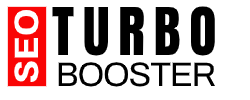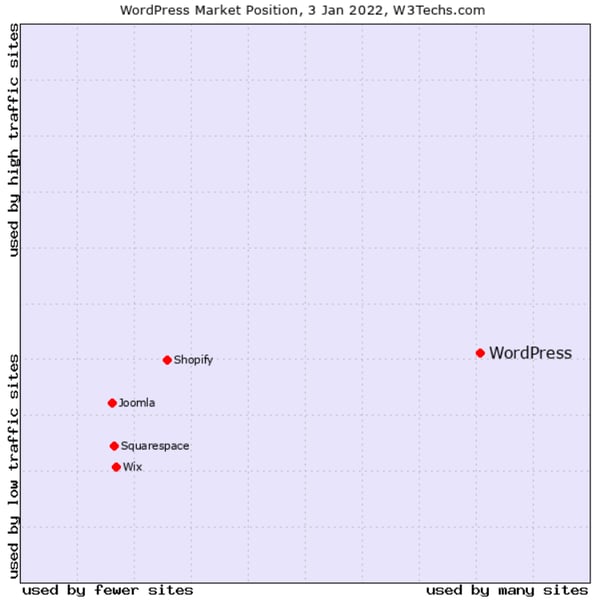25 Jul Everything You’d Ever Want To Know About WordPress & SEO And Were Afraid To Ask!
WordPress & SEO
Everything You’d Ever Want To Know About WordPress & SEO And Were Afraid To Ask!
Please bookmark this website, because over the next few months I am going to continue to update this blog post. This article is covering everything that you could possibly want to know about WordPress & Search Engine Optimization (SEO).
The article is meant for beginners through to advanced. I like to write articles that even I would enjoy reading, so there will be something in here for everyone. Please click on these links right below here to skip down to an anchor tag on the subject if you are advanced and want to get the answer you are looking for right away.
What is WordPress?
What is SEO?
Why WordPress Is Still Relevant
The Amazing Positives of WordPress & SEO
The Downsides of WordPress & SEO
Major Competitors I’ve Worked With And How They Compare In SEO
Meta Tags You Need To Be Aware Of
The Power of WordPress Tagging For SEO And How It Works
How Categories Can Be Used For SEOs
What is Robots.txt and why you need it?
What is a sitemap link and what is a sitemap.xml file.
SEO Impact of WordPress In A Subdirectory.
SEO Impact of WordPress As A Subdomain Website.
How To Get Indexed on International Websites.
What is WordPress?
WordPress is a CMS (Content Management System) developed by San Francisco-based Automattic, that allows you to easily publish a website. A website typically consists of a domain name you enter to get to it. It typically has web pages, written content, and images. There are 100 configurations that WordPress can be developed into, like a blog, a directory, a gallery of images, a membership system, an eCommerce website to many, and many other functional websites.
What makes WordPress different than most competitors is it is open source, meaning it is freely usable under the licensing agreement you agree to when you set it up. That means you don’t pay for it. WordPress.com has a paid version of WordPress you can sign up for, but it serves a different function for organizations. WordPress can be configured in virtually 100 languages and for 100 Google language searches.
The origin of WordPress was originally for blogging. As the years progressed, the ability to add on plugins and themes has allowed WordPress to outhustle almost all relevant and well-developed CMS systems in many shapes and forms across the web. That’s because of its low-cost nature, and not because of its technical superiority. Eventually, WordPress (plugins), started to harden and make WordPress more secure. WordPress does have serious competitors but most competitors can not compete with the SEO value of WordPress.
In recent years, WordPress has finally started to see some semblance of competition including direct sales markets, low code and no code solutions to CSS and javascript-based solutions.
The question has always been, why would you need to develop competition with a WordPress. And there are many reasons why to compete, but for the next several years WordPress will be around, just based the number of websites that are already deployed, which is in the 10s of millions.
What is SEO?
SEO Stands for Search Engine Optimization. The field started around 2004 when Google began to dominate the search results through Google.com. SEO is the practice of getting Google indexed content, web pages and domains as high ranked as possible for those Google results which are not paid. So everything not paid is SEO. Everything paid is not considered part of SEO. There are multiple ways web traffic (people and bots) click through to your website. They include:
- Organic or Natural Search Results on Search Engines (SEO)
- Paid or Pay-Per-Click (PPC).
- Boosted Results on Social Channels which is pay per views.
- Referral links on other websites.
- Other ways, like directly entering site results, redirections, through mobile apps, etc.
SEO is all about getting your website content found on the web, mostly focusing on Google Search results, called SERPs (Search Engine Results Page), in order to drive leads or click-throughs to websites and other relevant web pages where they can fill in a form, buy a product, play a video, call a phone number, enter into a chat or other. We use the word “impressions” to describe each and every set of eyeballs that see your Search Results. We call people who click on the SERPs, click-throughs. We call people who arrive on the web pages Visitors, and the number of times they view a page is PageViews.
SEO also covers Google Business Profile, originally called Google My Business, where client information can be found through a Google map, local posts, local business information, and other ways.
SEO covers any way you can get traffic, so that includes links on the web we call backlinks. This can be as simple as Youtube and Vimeo site links, to all the social inbound links to your website, TikTok links, and other ways links arrive at your site. Google measures all these backlinks and uses that to understand the value of your website to search. Along with the content on your website, which includes both in-page, images, videos, infographics, and any other file content that can be indexed. Your page content or writing is a major factor in what moves your site up higher on Google when people are searching.
Why WordPress Is Still Relevant
According to W3Techs in 2022, WordPress is used by 43.2% of all websites on the internet.
Two of five websites on planet earth use WordPress in 2022. WordPress is used by 43.2% of all websites on the internet in 2022 according to data from W3Techs, increasing from 39.5% in 2021.
Since 2011, WordPress usage has increased an average of 12% per year since 2011 according to W3Techs.
Back in 2011, WordPress was used by 13.1% of websites. WordPress has increased it’s total usage at a whopping 12% per year on average. In 2022 WordPress controls 43.2% of the market according to W3Techs.
65.2% of all websites using a content management system use WordPress according to W3Techs.
Among CMS on the market (Content Management Systems), WordPress is used by 65.2% of all websites. Number 2 is Shopify with a market share of 6.6%. Wix, Squarespace, and Joomla are next, with 2.8%, 2.7%, and 2.6% market shares, respectively.
36.28% of the top 1 million websites are built with WordPress according to BuiltWith.
WordPress powers over 36% of the top 1 million websites according to BuiltWith. The New York Times, Bloomberg, and Nike use WordPress!
About every two minutes, a top 10 million site starts using WordPress according to W3Techs.
Every two minutes, a top 10 million website in 2021 started using WordPress.
For over 12 years in a row, WordPress has been the fastest growing content management system according to W3Techs, 2022.
Since 2010, WordPress has been the fastest growing CMS according to data from W3Techs.
Among WordPress websites, 20.4% of WordPress websites use WooCommerce according to W3Techs.
The next most popular applications in WordPress after WooCommerce are Elementor and WPBakery, with 15.9% and 15.3%, respectively, of WordPress users using them.
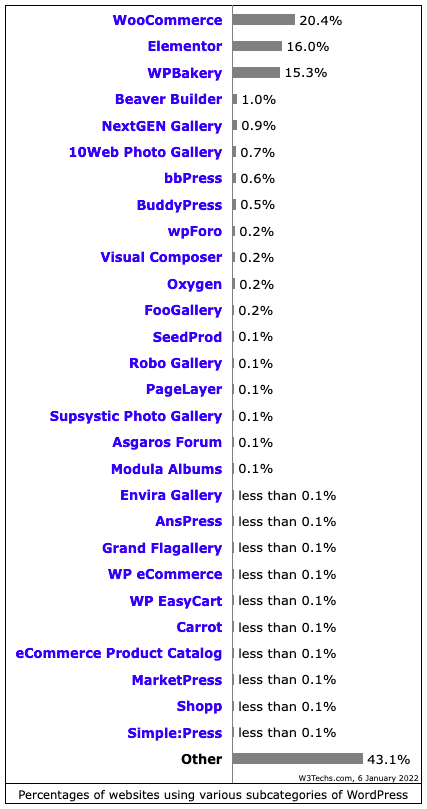
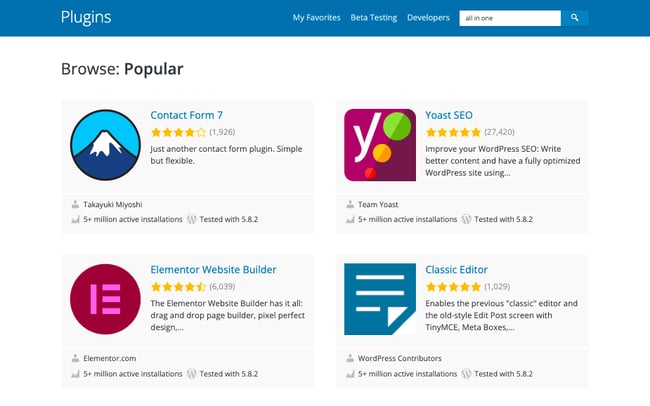
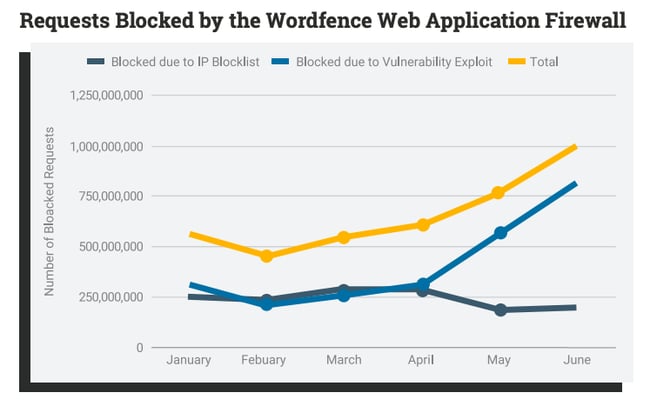
The Amazing positives of WordPress & SEO
This is just our opinion, but the core reasons to use WordPress as a digital agency or individual website owner are:
- Google loves WordPress Blogging
Over the years we have done some serious blogging on other systems and the way WordPress puts the product together puts it in the top 5 ways to blog online. There is no additional paid plugin or system you have to add on or have to hire a serious SEO person to do the blogs for you like when you use Wix, Weebly, Godaddy site builder, or other CMS on the market. The next feature or setting is available. - Open Source Costs Are Very Low Or Free
WordPress can still be used as a “Free” open-source version. All you need is a web hosting account and away you go. While there are costs for plugins, themes, and other services like security, and other systems, virtually no CMS gives you so much for so little with so much value on the market. - Linux and PHP/Mysql Based Hosting Are Low Cost
While many universities may be pushing newer programming skills over PHP or possibly Microsoft technologies, the Linux world is still a low, low-cost alternative. - Amazing Variation Of Plugins And Extensions
With free and low-cost WordPress plugins and extensions, you can not beat the number of products that are available as plugins and themes. This ranges from eCommerce to SEO, to security, to membership, to almost anything under the sun. If you can think of it, it probably exists with a free trial. - SEO Plugins Are Free On WordPress vs. Other CMS On the market.
Consider some of these reasons:- There are over 15 SEO plugins I can name that you can try on WordPress and virtually all have a starting price of $0.
- SEO Plugins Great For SEO Include
- Yoast
- All In One SEO
- SmartCrawl
- RankMath
- Keyword Magic
- MonsterInsights
- Hubspot
- Premium SEO Pack
- WP Meta SEO
- WP Total Cache
- Rankie
- SEO Turbo Booster
- Squirrely
- All In One Schema
- Ahrefs
- Redirection
- SEMRush Writing Assistant
- SEO Press
- The ability to get amazing-looking themes with amazing UI and graphics is amazingly nice.
These WP Themes can offer tons of graphic SEO abilities, social integrations, and other programs to help with SEO within the theme. Some themes are very SEO friendly.
The Downsides of WordPress & SEO
Obviously, there are some downsides to working with WordPress. We still wholeheartedly recommend WordPress for SEO reasons, but there are negatives that are more specific situations. Here are the biggest issues we have come across.
- You need to be a WordPress expert to really take advantage of WordPress.
For novice users, the system is quite built out with sophisticated features. For many none agencies or non-techie users, it seems like they never become experts at it! If you have a general curiosity and capability to solve problems, much of WordPress is essentially easy to learn. - Spammers, Hackers, and Russian Bots Love WordPress
There are so many plugins, some written by guys like me, that have not thought of every possible way to break into the system and built them to be ultimately secure. So WordPress has a lot of vulnerabilities. I have my own way of stopping this with a hard IP address you are forced to log in through, but you’d have to be a techie like me to do that! - WordPress Requires Constant Upgrades
WP is such a dynamic app it is constantly improving, changing, and is self-fixing issues. It’s a living system, literally. The main WP version gets an update at least every 2 months, and every plugin gets several updates a year. You are supposed to upgrade all your plugins. If you set them to auto-update there is always a possibility of a big crash.
Major Competitors I’ve Worked With And How They Compare In SEO
Here is our opinion on WordPress CMS competitors and how they compare
- Shopify
First off Shopify is only a competitor to WordPress with WooCommerce. You would not want to use Shopify as anything but an eCommerce platform. The SEO is good when it comes to products, because it is an eCommerce platform, however, when it comes to things like optimized SEO for blogging it does not do well compared with other systems. That said, like WordPress, there is an addon for almost anything imaginable. However, the lack of great SEO tools means even beyond blogging, there may be some issues with local SEO, meta, and other issues. - Google Site Builder
This is a non-starter. I recently did an SEO audit of a website built with Google site builder, and you can do some SEO work. The problems are not that easy to solve outside of basic, basic SEO like H1 tagging, Title, and Meta Description. It has things for that. But it has no answer for rich snippets or anything you would get to support your SEO journey like a WordPress. - Wix
While things have really improved at WiX in terms of SEO, I have seen recently they have brought in a CMO with expertise in SEO. Regardless, up until the past year or 2, I would look at a WiX site and realize they were missing very basic things like meta tags. But now that this new guy is running the show, I am sure they will only get better. Yet, I hardly run into Wix sites, even though they have millions out there somewhere. My assumption is they are mostly do-it-yourselfers. My concerns are at a higher level, like site speed. - Squarespace
From what I can see Squarespace has some serious competition for WordPress in terms of SEO. I have reviewed one of these sites and they get all the basic SEO components in place. - Weebly
I really don’t know too much about Weebly, but the one site I do know alphaconnectors.com seems to show up great on the Google search engine. And that is all I need to know. I give it a thumbs up. - Blogger
I feel that while Blogger is part of Google, there are so many downsides to Blogger, I would not use it for getting found well or SEO.
Source: Builtwith
Source: Builtwith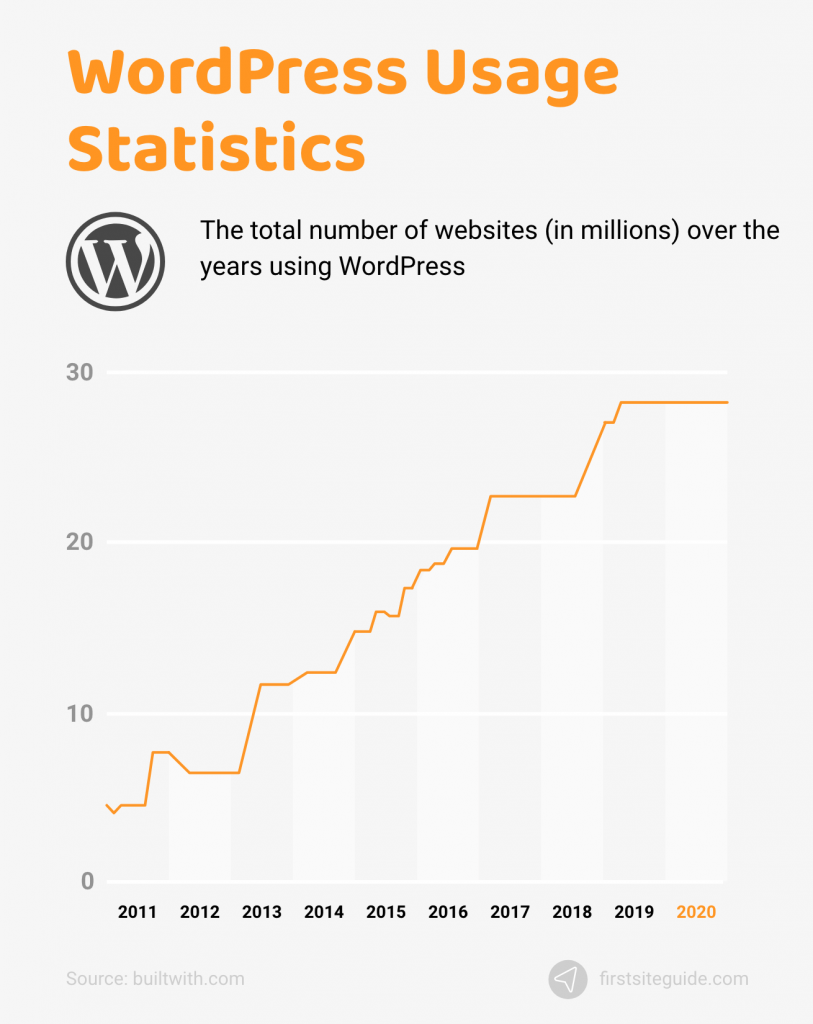
Meta Tags You Need To Be Aware Of
The header contains multiple types of HTML TAGS that are specific for SEO, and what we often refer to as Meta Tags. Here are the types you should be aware of:
- <Title> Title Tag </Title>
You should be able to easily check the title tag within the HTML source and make sure it is set up correctly. - <meta name=”description” content=”This is where you would place the content”>
You should know what this tag is if you are an SEO Pro. - Open Graph Tags
<meta property=”og:title” content=”Even More Content”>
These OG tags are meant for communicating with social networks, to allow them to know a variety of things like Title, Description, Image, and other details for when a page is shared or mentioned on social media. The OG tags include og:title, og:description, og:type, og:site_name, og:image and og:url. - Twitter Cards
<meta name=”twitter:card” content=”summary” />
Twitter, unlike Facebook, Linkedin, Instagram, and other socials has it’s own type of coding called Twitter Cards. The Twitter cards include twitter:card, twitter:title, twitter:description, twitter:url, twitter:image. - Canonical Tag
<link rel=”canonical” href=”https://yourdomainnamehere” />
This tag lets Google know if there are multiple versions of URLs and what is ultimately the real version for Google to index to reduce duplication.
The Power of WordPress Tagging And How It Works
WordPress Tags are not just assigned keywords that you assign to a blog article. They are in fact pages unto themselves within WordPress. That is why when you add 5 tags to a web page that are new, you are creating 5 new web pages with their own title and description. Each of these pages gives your site another chance to not just get indexed, but it has an opportunity to get a backlink as well as cross-links between pages on the same website. Google loves all this linking.
Here is an example of a tag page on this website: https://www.seoturbobooster.com/tag/backlinks/ For this theme we used, the tag pages have on them all the blog articles that include that tag. If you were to go further and write content for each of these tags, that page would have more than 250 characters or enough content for Google to index and place that page higher.
How Categories Can Be Used For SEOs
In addition to Tags, Categories can be also a good source of SEO. They can be used by WordPress sites for many purposes, like in templates to control what type of category of blog article to appear as a link in a specific place. That’s why categories are not always useful. This all depends on the way your template is set up. On this site, for instance, you can easily create additional categories, which create their own web pages. Take a look at this example category page on this site: https://www.seoturbobooster.com/category/digital-agencies/ On this website, similar to tags, these pages create links to all articles under that category, and notice they have links to all the other categories on the same page on the right.
I hope I helped you in your SEO journey.
Next Up
What is Robots.txt and why you need it?
What is a sitemap link and what is a sitemap.xml file.
SEO Impact of WordPress In A Subdirectory.
SEO Impact of WordPress As A Subdomain Website.
How To Get Indexed on International Websites.